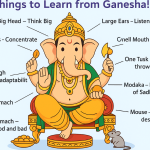AI is everywhere — but most of it runs in the cloud, collecting your data and depending on expensive API calls.
Now imagine running ChatGPT-like models directly on your laptop — no internet, no subscriptions, no data sharing.
That’s what Ollama makes possible. It’s the simplest, most efficient way to bring AI offline, right where you work.
What is Ollama?
Ollama is an open-source tool that lets you run large language models (LLMs) locally on your computer — such as Llama 3, Mistral, Phi-3, Gemma, and more — without needing cloud APIs. It offers speed, privacy, and complete control over your AI workflows.
Key Takeaways
Ollama runs open-source LLMs locally (no cloud dependency).
It’s completely free, open-source, and privacy-focused.
Supports top models like Llama 3, Mistral, Phi-3, Gemma, and Codellama.
Works on macOS, Windows, and Linux.
Integrates easily with VS Code, APIs, and local apps.
Deep Dive – What Makes Ollama Special
1️⃣ Privacy First 🔒
All data stays on your device. No external servers. Perfect for confidential workflows or regulated industries.
2️⃣ One-Command Simplicity ⚡
Just install and type:
ollama run llama3
…and you’re chatting with a local AI model in seconds.
3️⃣ Speed and Efficiency 🚀
Ollama uses efficient GPU/CPU acceleration for fast inference. On Apple Silicon, it’s blazing fast.
4️⃣ Multiple Models, One Interface 🤖
Switch between models like ollama run mistral, ollama run phi, or even your custom fine-tuned models.
5️⃣ Developer-Friendly 🧑💻
Ollama exposes an API that can be integrated into web apps, CRMs, and chat systems.
You can even connect it to tools like LangChain, FastAPI, or PerfexCRM modules for local AI automation.
🔹 How to Install Ollama
Step 1: Visit ollama.com/download
Step 2: Download for macOS, Windows, or Linux.
Step 3: Run this in your terminal:
ollama pull llama3
ollama run llama3
That’s it. You’re running a fully functional LLM locally!
Real-World Use Cases
🧠 Developers: Test AI code without OpenAI API limits.
💼 Businesses: Integrate private chatbots into CRMs or ERPs.
📚 Students & Researchers: Use open models for learning and experiments.
🧑🎨 Creators: Generate content offline — blogs, emails, social posts.
🔐 Enterprises: Use AI without compliance or data-leak risks.
FAQs
Q1. Is Ollama completely free?
✅ Yes. It’s open-source and free to use. You only need local compute resources.
Q2. Can I use Ollama without a GPU?
✅ Yes, it runs on CPUs, though GPUs provide faster responses.
Q3. Which models are supported?
✅ Llama 3, Mistral, Phi-3, Gemma, Codellama, and more — all downloadable via a simple pull command.
Q4. Is my data safe?
✅ 100%. Ollama runs entirely offline unless you choose to connect it externally.
🌟 Conclusion
Ollama isn’t just a tool — it’s a philosophy of AI freedom.
In a world where data privacy and cost control matter, it empowers creators, developers, and professionals to bring AI home — literally.
✨ The future of AI isn’t just cloud-based; it’s personal, local, and private.
Have you tried running AI locally with Ollama yet?
Comment below or tag me on social to share your experience — I’d love to hear how you’re using it!
Leave a comment
Your email address will not be published. Email is optional. Required fields are marked *